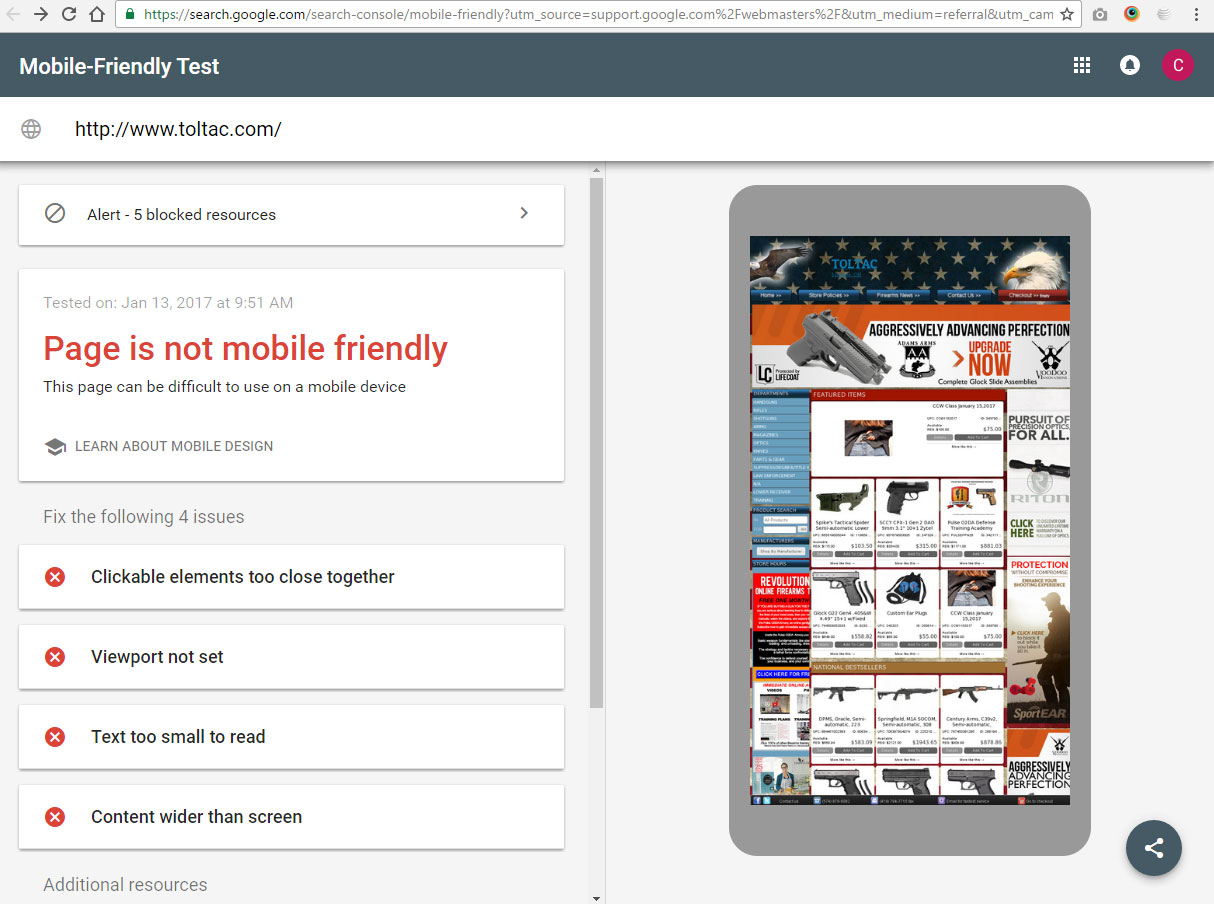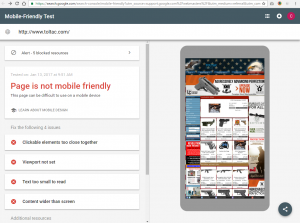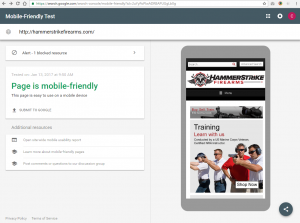Does your website work on Mobile?
If the above picture looks like your website, you need to read this! If your website does not work on mobile, it does not work!
- 56% of all consumer internet traffic is now from mobile devices
- Mobile traffic is growing at a rate of 53% each year
- E-commerce sales will reach 500 Billion by year 2018
- Mobile retail sales have increased 25% year over year
- 81% of top search engine results are mobile friendly
- 48% of consumers start their buying process at a search engine
- 33% of consumers start their buying process at a branded website
- 72% of consumers want mobile friendly websites
- 62% of millennials feel that online content drives their loyalty to a brand

Now lets talk about your brand. It is proven that your brand strength now impacts your search results and your customers engagement and loyalty to your business. If you are using a shared ecommerce platform or a 3rd party selling platform, you are not building your brand, you are paying to build someone else’s, possibly your competitor in the future. If your website does not strongly represent your brand and engage users with it, you are once again, statistically losing money.
The cold hard fact is, you are losing $$$ and negatively impacting your brand by not being mobile friendly. You get what you pay for.
This day in age, up to 50% of your business can be driven by your internet presence. If you are not investing in ecommerce and branding at the same or greater level than you are in your retail brick and mortar, you are making a mistake. Would your brick and mortar store have a good retail presence if you spent only 100 bucks a month on rent? The answer is no, unless you are renting space in Siberia where no customers will ever find you anyway. Think long and hard about where you want your business to be in the next 3-5 years and how your brand and technology will impact your business, then ask yourself what area of your business you should invest in?
Need to find out if your website is mobile friendly or not? Google has a tool for it here: https://search.google.com/search-console/mobile-friendly
Here is an example of a website by another company that is not mobile friendly:
Look familiar? Contact XLEcommerce. We are here to help you!
For comparison here is an example of an XLEcommerce mobile friendly website in Google’s mobile friendly test:
Statistics from:
www.smartinsights.com
www.internetretailer.com
searchengineland.com
searchenginewatch.com